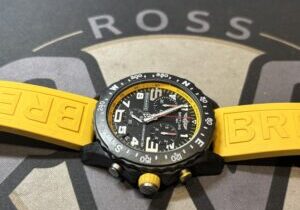Casio Battery Replacement: A Comprehensive Guide
Casio watches are known for their durability, reliability, and precision. Whether you own a classic Casio digital watch, a rugged G-Shock, or a sleek Edifice model, maintaining its performance often comes down to ensuring the battery is in good condition. If your watch has stopped ticking, it might be time for a Casio battery replacement. Here’s everything you need to know about replacing your Casio watch battery.
Signs Your Casio Watch Needs a Battery Replacement
- Stopped Movement: The most obvious sign is that your watch has stopped running.
- Dim Display: For digital models, a fading or dim display indicates a low battery.
- Unresponsive Features: Features like alarms, lights, or timers not working properly can signal a dying battery.
- Delayed Timekeeping: If your analog watch is losing time, the battery might be on its last leg.
How to Replace a Casio Watch Battery
While it’s always a good idea to seek professional help, especially for water-resistant models, replacing the battery on a Casio watch can be a simple DIY project if done carefully.
Tools You’ll Need:
- A small screwdriver or case opener
- Tweezers (preferably plastic to avoid short circuits)
- A replacement battery (refer to your watch manual for the correct type)
- A soft cloth to protect the watch face
Steps to Replace the Battery:
- Prepare Your Workspace:
- Work on a clean, flat surface with good lighting.
- Lay down a soft cloth to prevent scratches on your watch.
- Open the Case Back:
- Identify the type of case back (screw-off, snap-on, or secured with screws).
- Use the appropriate tool to gently open the back cover.
- Remove the Old Battery:
- Locate the battery and carefully remove it using tweezers.
- Note the battery’s orientation (positive and negative sides).
- Insert the New Battery:
- Place the new battery in the same orientation as the old one.
- Avoid touching the battery surface with your fingers to prevent corrosion.
- Test the Watch:
- Before sealing the case, check if the watch starts working.
- Close the Case Back:
- Secure the case back properly to ensure water resistance and durability.
Tips for Maintaining Your Casio Watch
- Use Genuine Batteries: Always use high-quality, genuine batteries to ensure optimal performance.
- Handle with Care: Be gentle when handling the internal components of your watch.
- Regular Maintenance: Have your watch professionally serviced every few years to maintain its longevity.
- Water Resistance: If your watch is water-resistant, have it tested after a battery replacement to ensure it remains sealed.
When to Seek Professional Help
For complex models like the G-Shock or Pro Trek series, or if you’re unsure about the process, it’s best to consult a professional watch repair service. They have the tools and expertise to replace the battery without compromising the watch’s functionality.
Frequently Asked Questions (FAQs)
Q: How often should I replace my Casio watch battery? A: Most Casio watch batteries last 2-5 years, depending on the model and usage of features like alarms and lights.
Q: Can I use any battery for my Casio watch? A: No, always refer to the user manual or consult a professional to find the correct battery type.
Q: Will replacing the battery affect my watch’s water resistance? A: If not done properly, replacing the battery can compromise water resistance. Always ensure the case back is sealed correctly or have it tested professionally.
Replacing your Casio watch battery doesn’t have to be a daunting task. With the right tools and knowledge, you can bring your watch back to life and continue enjoying its reliable performance. For those who prefer professional assistance, services like Ross Watch Repairs specialise in Casio battery replacements, ensuring your timepiece is in expert hands. Contact us today for hassle-free battery replacement services!